# Java教程 - 10 异常
# 10.1 异常的概念
什么是异常?
异常(Exceptions)是指在程序执行过程中出现的错误或异常情况,导致程序无法继续正常执行的事件。
但是程序语法错误和逻辑错误不属于异常。在 Java 中,异常分为 Error 和 Exception,但是 Error 是 Java 虚拟机无法解决的严重问题,例如递归调用没有跳出条件,导致无限递归产生的 StackOverflowError,或内存不足造成的 OutOfMemeryError,Error 异常一般不编写针对性的代码来处理,只能改代码来处理。我们在这里要针对性处理的是 Exception 异常。
Exception 又分为 编译时异常 和 运行时异常。
- 编译时异常:在编译的时候就需要对可能存在的异常进行处理,也叫受检异常。
- 运行时异常:在编译的时候不强制要求处理,也叫非受检异常,
java.lang.RuntimeException类及它的子类都是运行时异常。
异常类的继承关系及常见的异常类:
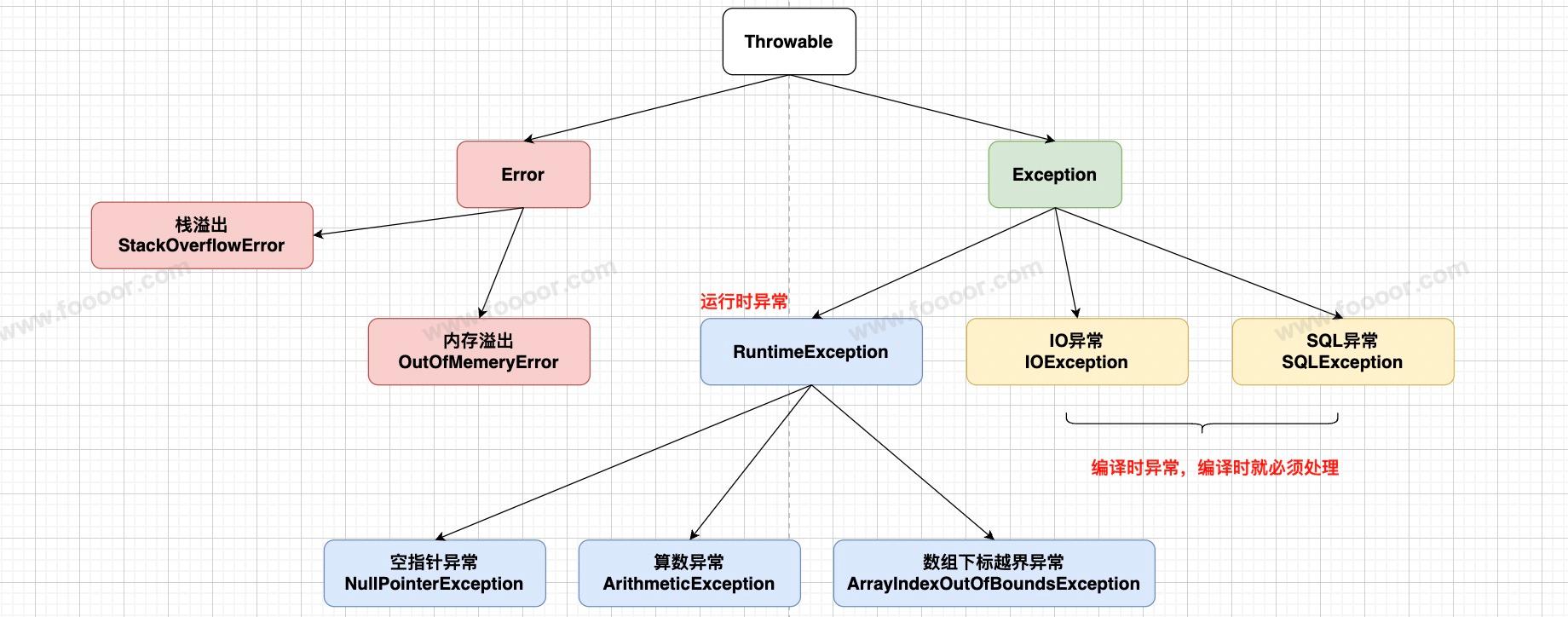
# 1 运行时异常举例
例如:整数除数是0会抛出异常。
public static void main(String[] args) {
int i = 5 / 0;
System.out.println(i);
}
1
2
3
4
2
3
4
执行的时候就会发生错误:
Exception in thread "main" java.lang.ArithmeticException: / by zero
at com.doubibiji.Test.main(Test.java:8)
1
2
2
当程序出现错误的时候,我们通常称之为抛出异常,抛出异常后,程序终止执行。
内容未完......