Appearance
SpringBoot3教程 - 4 单元测试
在开发项目的时候,需要测试代码是否正确,但是调用 service 或 dao 层的代码,没有 Spring 的上下文环境,无法直接调用。如果编写 controller 接口去调用又很麻烦,所以集成并使用单元测试是很有必要的。
下面演示一下SpringBoot中的单元测试,这样后面测试代码的时候比较方便。
1 添加依赖
首先引入 spring-boot-starter-test 单元测试依赖。
xml
<dependencies>
<dependency>
<groupId>org.springframework.boot</groupId>
<artifactId>spring-boot-starter-test</artifactId>
<scope>test</scope>
</dependency>
</dependencies>2 测试service
1 编写service
编写一个 service 类,并编写要测试的方法,后面单元测试的时候,调用这个方法。
UserServiceImpl.java
java
package com.doubibiji.hellospringboot.service.impl;
import com.doubibiji.hellospringboot.service.IUserService;
import lombok.extern.slf4j.Slf4j;
import org.springframework.stereotype.Service;
@Slf4j
@Service
public class UserServiceImpl implements IUserService {
/**
* 测试方法
*/
public String getUserInfo(String userId) {
log.info("userId:{}", userId);
return "doubi";
}
}只是为了演示单元测试调用 service 中的方法,方法功能不重要。
编写对应的接口 IUserService.java
java
package com.doubibiji.hellospringboot.service;
public interface IUserService {
/**
* 测试方法
*/
String getUserInfo(String userId);
}2 测试service方法
在测试包下创建测试类:
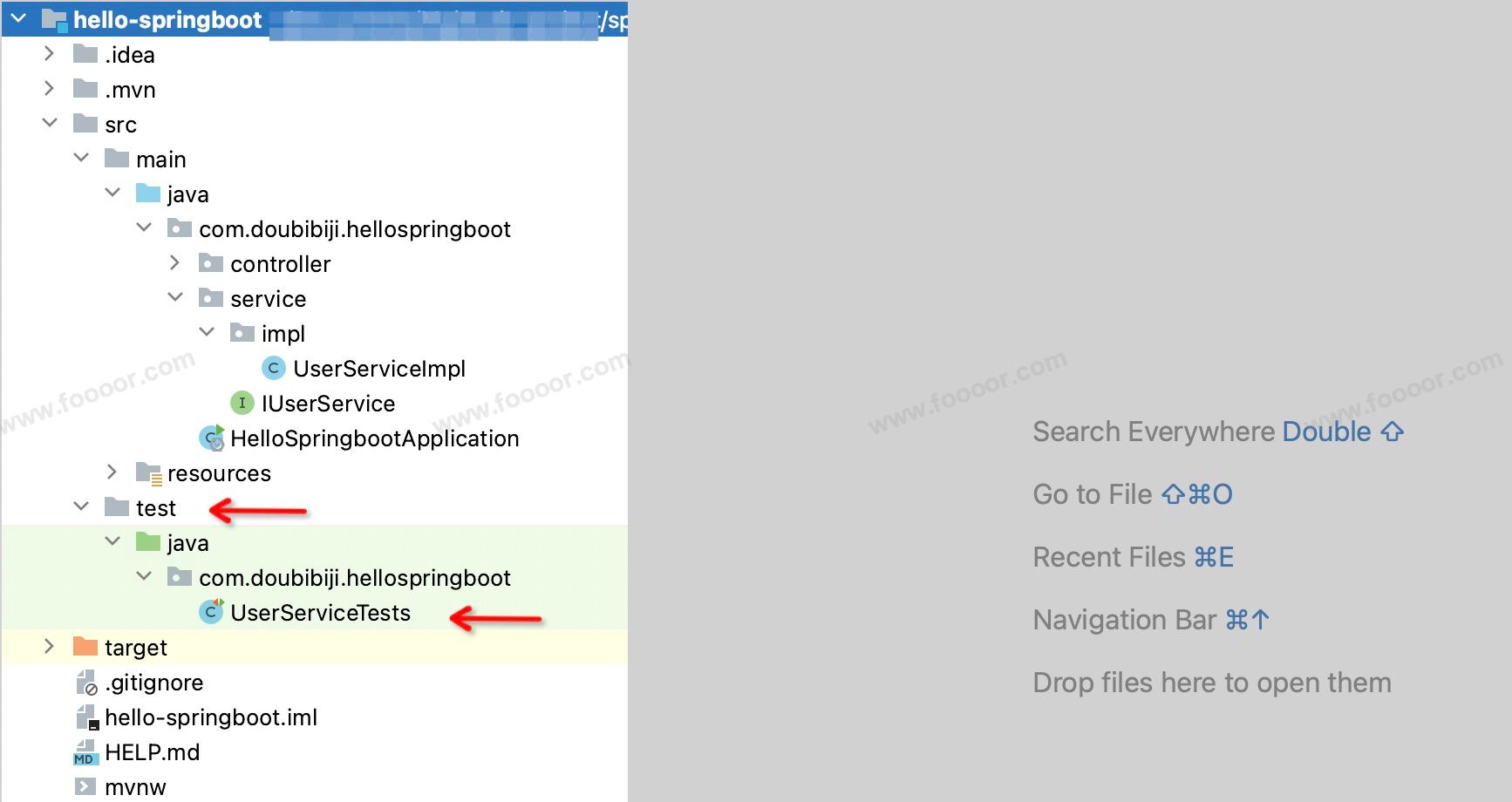
在测试类中添加 @SpringBootTest 注解,直接注入 userService,并在测试方法上添加 @Test 注解,就可以运行测试方法进行运行了。
java
package com.doubibiji.hellospringboot;
import com.doubibiji.hellospringboot.service.IUserService;
import org.junit.jupiter.api.Assertions;
import org.junit.jupiter.api.Test;
import org.springframework.beans.factory.annotation.Autowired;
import org.springframework.boot.test.context.SpringBootTest;
@SpringBootTest
class UserServiceTests {
@Autowired
private IUserService userService;
@Test
void contextLoads() {
String info = userService.getUserInfo("001");
System.out.println(info);
// 还可以对返回结果进行断言,判断是否符合预期效果
Assertions.assertEquals("niubi", info);
}
}在测试类中调用方法,还可以对返回的结果进行断言,如果不符合结果,会报错。
